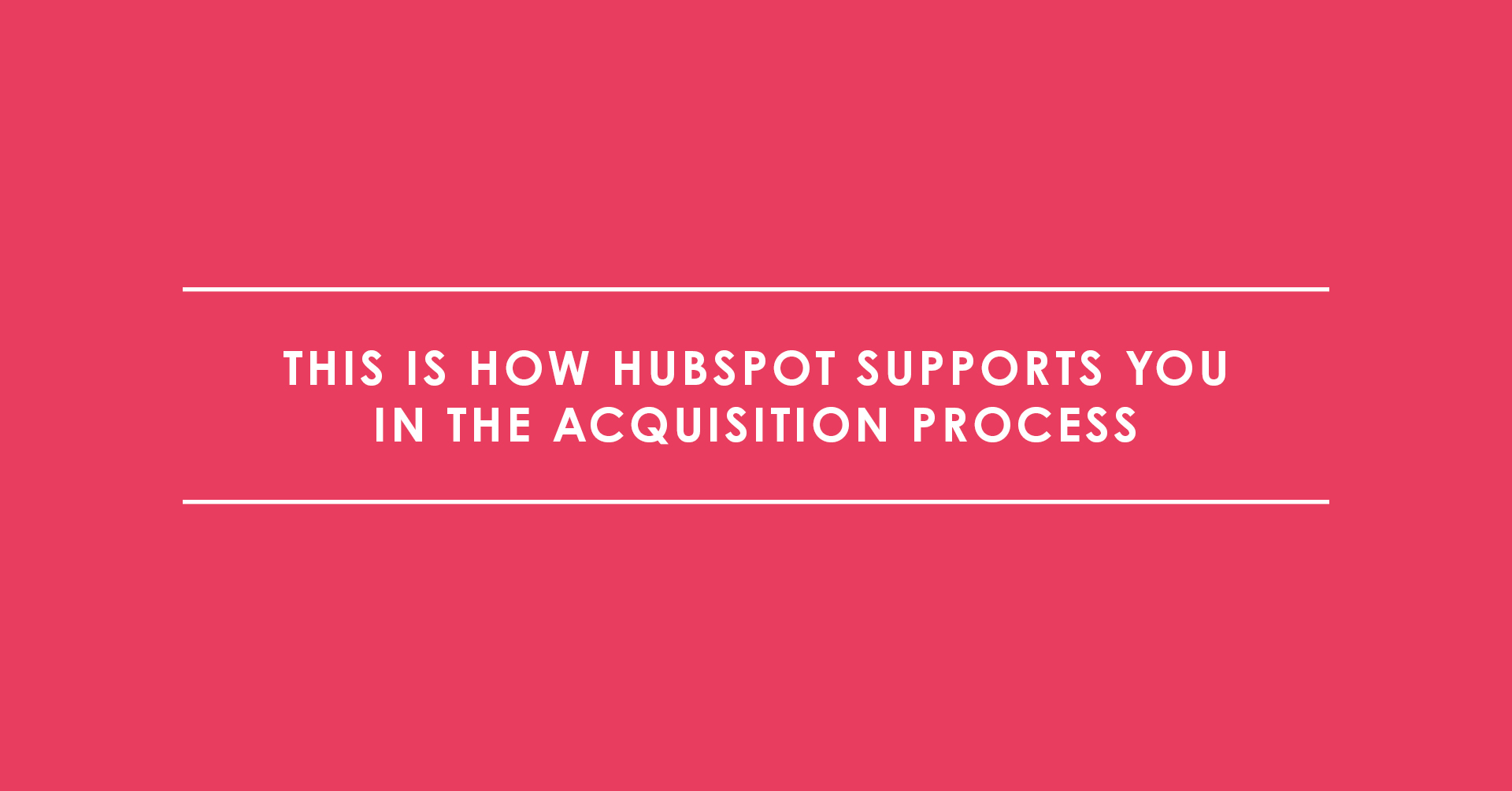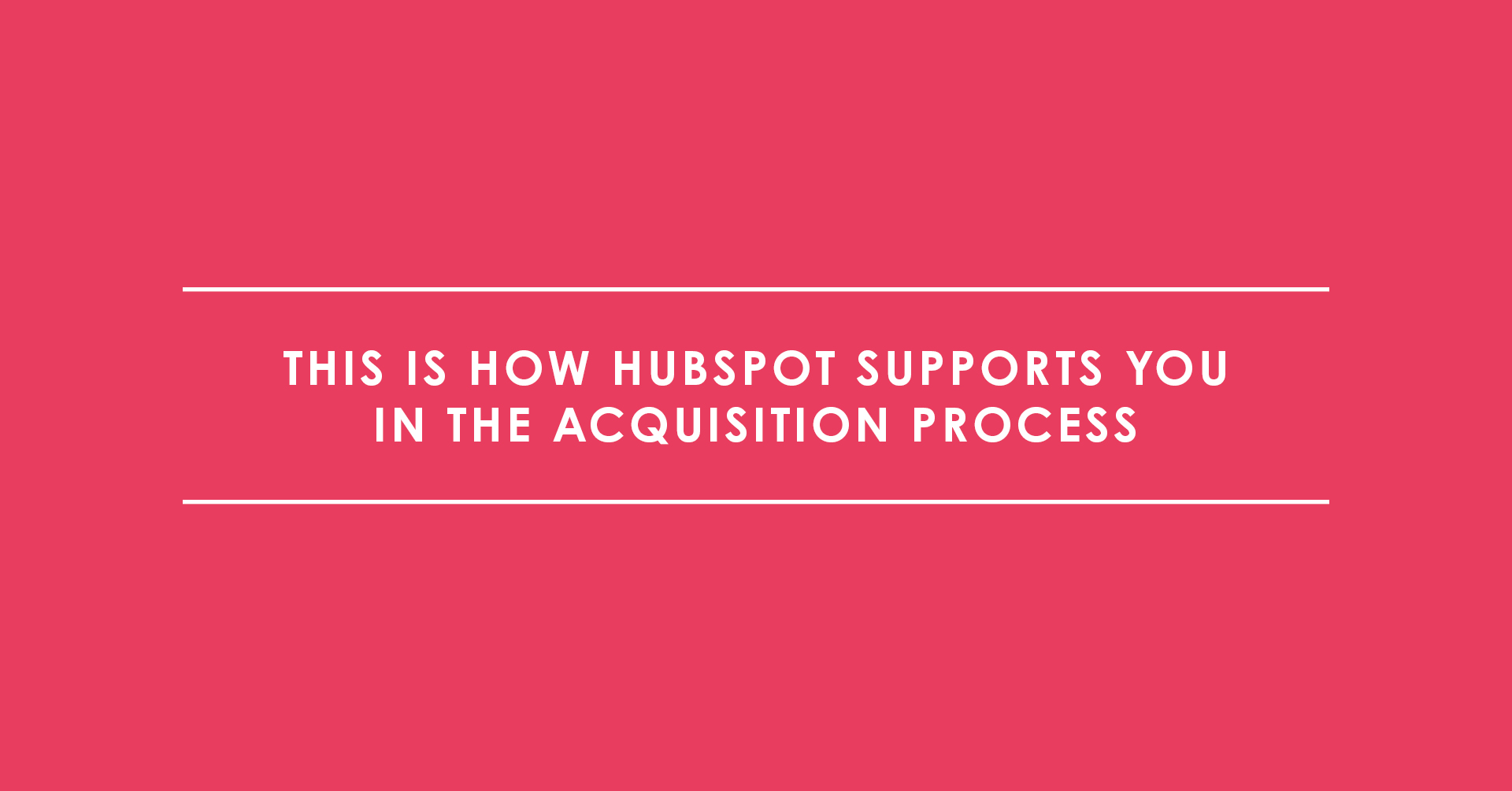
It is not easy for sellers: prospects and customers often don't want to talk to them, they compete with other sales staff and have to reach their monthly quota. It's a good thing they have a friend and helper in our digital world: Internet and cloud-based CRM and sales systems. One of them is HubSpot with its CRM. In this article I would like to show you how the software can support you in your acquisition process and in contacting prospective customers.
In sales, the first touch of contact represents an important event. Frequently it can decide on the further course of the relationship with an interested party. If you are too intrusive, you will probably be dismissed immediately as an annoying sales employee. However, if you lack the bite, you will hardly be remembered by your counterpart. In a first conversation with a lead it is important to find the golden mean between obtrusiveness and irrelevance.
The first touch of contact
There are different ways to make the first contact – e-mail and phone calls are probably the most common. We at Trialta usually choose the latter, as it is easier to establish a personal connection. We call this first conversation Connect Call, i.e. a call between a sales representative and a prospective customer.
But maybe your are like me: Sometimes I simply lack the motivation to pick up the phone and call someone. What should I ask as an introductory question? How do I establish a personal connection and a commitment for the next call? Oh, how nice it would be if I could just simply write an e-mail...
If it were up to my weaker inner self, I would probably prefer mail on most occasions. But when it comes to motivating me to make phone calls, I find support at HubSpot – or rather, with HubSpot's employee number 6 and internal motivational all-rounder: Dan Tyre.
Finding personal motivation
Once you've met Dan Tyre, long-time executive and sales director at HubSpot, you won't forget him: He is always active, always motivated and above all an expert in the world of sales. He always shares this sales knowledge (and his inexhaustible motivation) with others.
The "Pipeline Generation Boot Camp", a two-day training course in Dublin at HubSpot (followed by weekly online meetings) serves as a great example of all his positive attitude. The sales basics such as the Connect Call and practical role-playing, the community and the sharing of successes – and also defeats – was very helpful to me.
Connect Call
Throughout the training I not only found my motivation, but also learned important basics for the first contact – i.e. for the Connect Call – from Dan Tyre:
1. Inbound leads instead of cold calling
For data protection reasons alone, cold calling has long ceased to be socially acceptable. And of course Dan Tyre, as an employee of the inbound marketing platform HubSpot, sees it any differently. Due to the inbound approach, users become aware of your company and your offers on their own and inform themselves about your services in advance. Only when your prospects have actively contacted you or downloaded an offer (such as a whitepaper) will they be contacted by you. These prospects are then referred to as inbound leads. And: only interested parties, who really match with your company's expectations will be contacted, i.e. correspond to your buyer persona.
The HubSpot CRM also supports you in your search for inbound leads that match your company. More about this later under "Finding the right leads".
2. Always be helpful
Always be closing is replaced by: You can help anyone who wants help. You should take this motto with into your Connect Call. Because: Nobody likes the feeling that the main aim of the conversation is to simply being sold something.
Instead, you should identify the needs and problem areas of your prospective customers and try to solve them with your own products and services. If you notice that this is not possible, then you should disqualify these leads and no longer pursue them. Because: Unsatisfied customers are damaging for the business and will certainly not want to continue working with you for long, or even recommend you. Therefore you should not think about selling during a connect call, but you should rather identify whether the lead has problems and where you can help them.
3. ...pause
For many this is not a challenge, for chatterbox strippers like me, it takes a lot of practice: The conscious pause on the phone. A pause should be used especially after the greeting: "Hello, here is Isabell Weiß from Trialta ... PAUSE PAUSE PAUSE ..." Almost nobody finds these long breaks pleasant and will almost automatically want to break through the silence. Therefore, you can confidently include a longer break in your Connect Call more often to get your lead to talk.
4. Connect Call Positioning Statement
Through this statement, the lead will understand that you have understood him and his problems and have been able to help similar customers before. Therefore, the positioning statement should be adapted to the respective interlocutor and his pain points.
The statement goes as follows: "When we work with companies like yours, we often notice that these companies are good at ________. However, they have problems with _______, which is mostly due to _______ and ___________".
Here is an example from my calls: "We often work with companies like yours from the IT and software industry who manage to get traffic to their site. However, these companies often have problems with lead generation, which is often due to a unfriendly user navigation of the website."
If the lead says: "Yes, that sounds exactly like me." – then you have reached your goal: You have identified the pain point of your lead. Now, of course, you have to clarify whether your products and services can solve these problems.
Also important: Hand over the word to your lead and take on the role of an active listener. You can achieve this with sentences such as: "Tell me more about it". "Did I understand that correctly...?" "Why is that?" etc. – and of course with the usage of a pause!
By the way: You can also benefit from Dan Tyre and HubSpot as a non-HubSpot partner. There is a large selection of freely accessible articles in the HubSpot Blog (e.g.: "How to master the Connect Call"), videos and certificates in the HubSpot Academy that support everyone in their sales work. Here is a great interview with Dan Tyre about "Inbound Sales":
Finding good fit leads
But before you pick up the phone, you should first find suitable leads for a Connect Call. As already mentioned, I recommend that you only call inbound leads that match your target industry and buyer persona and are actively interested in your services or products. The HubSpot CRM supports you in your search for suitable leads. For example, you will get insights into which lead downloaded which whitepaper or which person otherwise expressed interest in your company.
Users of the HubSpot Marketing Hub will have it even easier: They can segment leads using the list function. For example: Show me all leads that have downloaded the whitepaper "SEO 2019" and correspond to the "Buyer Persona XY".
From lead to customer with HubSpot
Of course: HubSpot cannot take over the Connect Call for you. But with its various tools and features HubSpot offers the necessary infrastructure and helps you turn your inbound leads into customers. Here is a small selection of features that make my daily sales work much easier:
Taskmanagement
Never forget a call or a follow-up mail again: In HubSpot, tasks can be created which in turn can be transferred to queues. The tasks are then also displayed directly in the datarecord of the respective lead. I have created a queue with the name "Connect Call". This queue then shows me all relevant tasks one after the other. If I finished a call and thus a task, HubSpot jumps directly to the next task in the queue and creates a follow-up task if necessary, such as "Write an e-mail in two days".
Notes
Notes about the lead or the phone call can also be saved in the corresponding contact data record. This on the one hand serves as a reminder, on the other hand these notes can also be viewed by other employees and thus everyone has the same level of knowledge about a certain lead.
By the way: If you have linked HubSpot to your e-mail inbox, all e-mails that you send to the contact are also stored in the CRM (individual e-mails can be excluded manually). This means that all communication with the lead is stored in a central location and is immediately available when you need it.
Book meetings via HubSpot
The meetings tool is also very practical: With this tool, your leads can independently book a meeting with you. I've linked my meeting widget to my Google calendar. My unavailable times (when I'm in another meeting etc.) are automatically synchronized with the HubSpot meeting calendar and marked as not available.
After a Connect Call, I often send the lead the link to my meeting calendar and ask him to choose a suitable date for our next meeting.
Schedule email delivery (sequences)
The possibility to plan e-mails in advance facilitates my acquisition work considerably. The sequence functionality allows me to plan several e-mails at the same time. The good thing about it is that if the lead replies to one of the e-mails, the dispatch stops automatically and I am notified. I use this primarily to reactivate "lost" leads. If I don't get a reply after 4 e-mails, I mark the lead as "timing wrong" or try to contact the lead one last time by phone.
These were just some of the features I work with every day. Of course HubSpot has much more to offer, but it is up to you to decide which tools make your daily work easier.
Summary
Certainly: Only with the use of HubSpot alone you will not get any new customers. For this you still need (in most industries) a real sales employee who turns a lead into a customer. Nevertheless, the software has many tools up its sleeve that support your acquisition work considerably. From technical features, like the task management system and the meeting calendar, to on-site training with energy bundle Dan Tyre, HubSpot offers almost an all-round carefree package for your sales work.