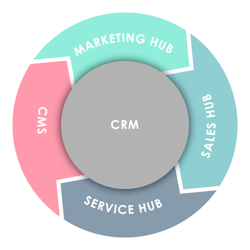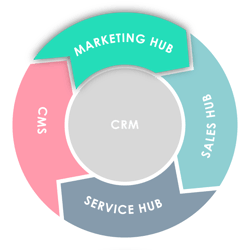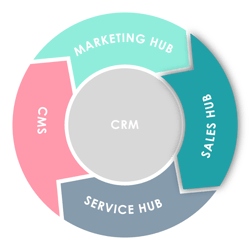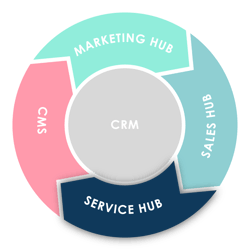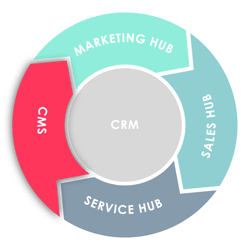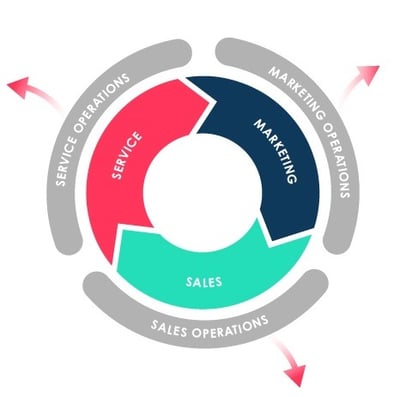Grow Better - Inbound Marketing with HubSpot
What is HubSpot?
HubSpot is an all-in-one solution for marketing, sales, and customer service. The tools are:
- HubSpot Marketing/Marketing Hub
- HubSpot Sales/Sales Hub
- HubSpot Service/Service Hub
- HubSpot CMS
The core is the central database–the free HubSpot CRM. The all-in-one platform is completed by numerous add-ons for ads, reporting, and much more. The central database allows marketing, sales, and service to work with one central stock.
By the way, we are not only convinced users but also a certified Elite Partner. If you are currently contemplating whether HubSpot can deliver added value for your company as well, then you should continue reading.
“After many years of demonstrated expertise in the implementation and integration of HubSpot, TRIALTA has now joined the exclusive elite tier of the Solutions Partner Program. Along with proven success in customer acquisition and retention, elite partners are committed to learning ways to better support our shared customers. With over 30 HubSpot certifications, TRIALTA’s dedication to continuous training and education makes me proud to welcome them into the program’s top tier. I’m looking forward to working alongside TRIALTA to take expertise to the next level.”
Brian Garvey | VP, Solutions Partner Program at HubSpot
Who is it suitable for?
The platform is basically suitable for anyone who has recognized inbound as a sustainable approach or is already applying it daily.
Using HubSpot helps you to support the process from stranger to lead in terms of system and data.
As with any other similar tools–good content is the linchpin of the success of using HubSpot. The software does not produce content for you. However, if you are willing to produce high-quality content to generate leads, then content marketing or inbound marketing will be the right solution for you–and HubSpot will be the right platform.
One thing is crucial: The strategy and the processes for the online generation of leads for your company must take precedence over the choice of software. If your strategy is clearly defined, then we can evaluate whether HubSpot is the right tool for your digital sales. Because the strategy and the company-specific inbound approach describe the level of utilization of the software.
Basically, HubSpot is a profound solution for all those companies that pursue an inbound marketing approach–from start-ups to medium-sized businesses and global corporations. Depending on the size of the company, it is used differently and integrated differently into the system landscape.
Companies that meet some of the following criteria see the greatest success:
- An inbound strategy is to be implemented
- (Content) marketing tools are hardly available or are to be expanded
- The willingness and commitment to create content regularly exist
- Openness to work across disciplines (marketing, sales, product management, experts in the company) on topics, campaigns, and content
- An understanding of the need for new approaches for lead generation and communication exists
Who is it not suitable for?
We would advise against using it if you only want to use a few tools or functionalities. For example, do you rely exclusively on e-mail marketing to generate leads? The basic HubSpot version is sufficient then. Or do you only use social media channels to acquire new customers and boost your sales? Then you will not need the full range of functions that HubSpot offers. You will not be any less happy with (usually also cheaper) alternatives.
HubSpot also offers more and more tools as a free version. Currently, these are: e-mail marketing, live chat, forms, ads, reports, and, of course, CRM.
Advantages and disadvantages
In short: HubSpot offers everything in one place and all of your company's online advertising approaches are connected centrally. The software is intuitive and can be used without programming skills. Entering and exporting content could not be any easier!
- No annoying logging in to countless portals
- Tools to completely map the customer journey
- No isolated applications
- Numerous integration options
- Closed-loop reporting
In addition to that, the software offers numerous integrations (e.g., Salesforce)–and new ones are added daily.
However, this impressive complexity entails a possible disadvantage. Although each tool on its own can be used absolutely intuitively, the software can only unfold its true power when everything is coordinated and used regularly in everyday life. If you do not deal with the program regularly, you might lose track.
HubSpot's components - the growth stack
HubSpot has evolved from a marketing automation software into a comprehensive platform.
The CRM is free of charge–permanently and without restrictions. The tools are available in "Free", "Starter", "Professional", and "Enterprise" versions, which can be combined at will and upgraded at any time.
1. CRM
Maintain your contact data and leads–always free of charge! The HubSpot CRM automates annoying administrative tasks thus giving sales staff time to focus on their actual tasks. All engagements are automatically displayed on a dashboard in a clearly arranged view. This gives you a real-time overview of the success of your content marketing at all times.
2. Marketing Hub
Generate more traffic, convert more leads, and prove ROI–this is what the marketing software helps you with. This is the place where all of your company's marketing activities come together. All content-related components of inbound marketing such as blogging, landing pages, e-mail marketing, social media, and websites are maintained here in a clearly arranged view. Of course, the content marketing tools also help you to optimally design your content in terms of SEO. Marketing automation takes valuable work off your hands, analytics and ads finally measure your performance so that you can make the right adjustments and be as successful as possible with your inbound marketing. Boost your content strategy.
3. Sales Hub
Automation is also the most important keyword of the Sales Hub. With it, you will automate, among other things, the personal approach to your (potential) customers via e-mail and send your digital mail at the perfect time thanks to machine learning. Live chat, chatbots/chat flows, calling, and meetings are further options to get in touch with your leads. Automatic lead scoring takes the analysis work off your hands and empowers you to efficiently contact exactly those leads that are most promising.
4. Service Hub
The customer service software assists your communication with customers, the immediate handling of inquiries, and thus directly your long-term business success. This requires your whole team–that is why the Service Hub coordinates access of all employees to an inbox that pools all customer communication in a clear manner and distributes pending jobs via a ticket system. It also assists you in creating a knowledge database and dialogue-based bots to make your customer communication even more sustainable. An integrated feedback module also provides you with valuable insights into the minds of your customers.
5. HubSpot CMS
Develop first, pay later. With the CMS, HubSpot has finally completed the platform. It offers a decisive advantage especially when compared to platforms like WordPress: no security updates and annoying maintenance. SSL certificates are included, as is the CDN (Content Delivery Network). So if you also run your website on HubSpot, you are exploiting the maximum potential. You have all of the content for your digital marketing in one place. From there, you share it via social media, send e-mails and generate leads (Marketing Hub), and acquire new customers (HubSpot CRM & Sales).
6. Operations Hub
The Operations Hub - the youngest part of the HubSpot platform - offers numerous possibilities to sort and synchronize data. You can synchronize contact properties mono- as well as bidirectional between HubSpot and your favorite third-party software without any programming effort. Processes can be triggered directly from HubSpot in third-party software like Asana or Zoom. And there are undreamed-of possibilities for automation concerning the use of programme sequences in workflows. The tools for automation, data synchronizing, data management and quality are available on HubSpot's CRM platform.
HubSpot Demo
By the way, the details mentioned here are only a selection of the software's many features. Simply make an appointment for a live demonstration. We will show you what HubSpot is really all about and how the software can help your content marketing reach new levels.